I gush about Anki daily, and will continue to do so in this very post, but I would also like to highlight another member of the holy trinity: Obsidian. “Wait, trinity? What’s the third one?”. Yomitan!
It's been about a year now of using Obsidian daily, after previously using Evernote for over a decade. Since returning to Anki, I've felt a bit more adamant that I want as much control as I possibly can over my stuff, so Obsidian was a great choice to turn to. I could use it out of the box, but it has plugins to spice things up, just like Anki! My favorite feature is being able to easily link to other notes just with a simple [[bracket usage]]. Most importantly, all my notes will live on my computer, and not be at the mercy of a website changing or going under.
I use Obsidian for so much, even outside of language learning. So today I'd like to just briefly (at least, as brief as I can possibly be) talk about how I use it and why it's helpful to me!
Daily Notes
I'm including this usage first, because it really is the first thing I see every day after turning on the computer in the morning. Using the Calendar plugin is essential for this. I can generate a note for any day that I click on the calendar. I have a template made for this "daily note" style.
First thing on the daily note is a task list. I have a few that I edit the template with so they remain static. Below the to-dos is my language learning monthly goals, so sometimes I’ll include a task that relates to me achieving those goals. In this instance, it’s daily Japanese and Chinese reading.
What I love about my task list and the daily notes is that I can use this as my “calendar”, so I can plan better. If I ever need to remember what day I did something, it’s easy to search and find the day I did that thing on too. Sometimes, I just need to plan out my laundry schedule so I don’t forget to actually do it.
After the tasks and goals, I include a section for me to just write anything about the day. It’s a little journal! Sometimes I don’t write anything. Other days I write enough to make a whole separate note.
Planning
I’m not exactly a great cook by any means, but I do want to learn how to make more food for myself to save money. Whenever I come across a recipe I like, I’ll make a note for it. This note makes it easier to put together a shopping list as well for whenever I want to shop to make this stuff again!
I like to include little notes, with the date, of when we first tried to make this and then the subsequent attempts. Any changes I make to the recipe will also be added! I love that these can be living notes.
I’ll make other notes for any sort of weekly or holiday meal planning preparations as well. I find dealing with food and meal prep to be a bit hard sometimes, for a few different reasons, so using Obsidian to keep track and record information has made that process way less scary.
This very blog post, as well as my previous posts, always start in an Obsidian note. I’ll make a new note every now and again, but I like having one note that’s sloppy as sin. There’s no real order, I just kind of write down thoughts and try to flesh them out. Whenever it seems like I can flesh a thought out further, I’ll type up some brackets and make a proper note for the lad.
I used to use a sketchbook as a safe place to just doodle whatever. It didn’t have to be pretty, and I’d often have multiple random doodles on the same page. But it got my brain thinking and the creativity flowing. That’s sort of the idea behind having a note page like this for my blog!
Goal setting is something I love to do, and planning out how to accomplish these goals is just as fun for me. By sitting down, doing some math, typing out some ideas of how I can actually accomplish said goals, I think I’ve been able to come up with more and more realistic goals. It’s been a few days since I last looked at this note, and I already think I can make some changes! How fun.
Language Learning
This is kind of a “duh!” heading perhaps, but there really is a lot of ways I use Obsidian for my language learning journey.
One of my favorite things to do right now is keep a daily, organized by month, log of my Chinese language learning journey. This is a bit similar to my Daily Note, but with my daily thoughts being focused on what I’m doing in Chinese, and how I feel about it. This process has led to me being more aware of how what I’m doing is making me feel, so it’s easier to make adjustments. I’m really looking forward to being able to look back on these notes a year from now to see how much I’ve grown.
Somewhat related to the daily log, I started a note where I can keep a “reading path”. Not even just things I finish, but things I start as well. I think it’ll be cool to see where I travelled to and what I ended up sticking with along the way. Also a great way to remember some of the things I dropped due to difficulty, so I can go back to them later!
This one’s a bit silly, but I have a note for “problem child” vocabulary words. These are words that I’m struggling with for whatever reason. Pronunciation, meaning, how it’s supposed to be used in a sentence…whatever reason! I just plop them in a note and every now and then I go through the list and find more sentences to read that contain the word, focusing on fixing whatever problem it is. Some people may find this tedious, and would rather delete the card in Anki, but I don’t like to give up on my children! Plus, it gives me a chance to read more.
Thankfully, look at this list now, a lot of these have been dealt with naturally. Still, I really enjoy putting the words somewhere so I know I can take care of them whenever. Honestly, sometimes even just recognizing that a word is a problem child makes it easier to remember it. Sometimes they just need attention, you know?
My Grammar Index notes are probably the biggest help for me as a language learner. For Chinese, I’m pretty much writing down everything from HSK 1 to HSK 6 that exists on the Grammar Wiki. Unfortunately the HSK 6 pages aren’t very fleshed out, so I’ll likely have to find other resources, ideally for the newer higher levels of the HSK. I don’t plan on taking the test ever, but it’s been a nice guideline for grammar learning.
Each note contains my own notes from the Grammar Wiki, including their example sentences. I have a section to input sentences that I come across while immersing, but I have only done that a few times so far. Most of the grammar I’ve learned so far has shown up frequently enough that I don’t really recognize it as grammar the same way I did for N1 grammar for Japanese.
Speaking of, here’s what a typical note looks like in my Japanese grammar index. Meaning, how to use it, and then all examples from my immersion materials. Because I started my Japanese grammar index really late into my learning, it only focuses on N1+ stuff, with some harder N2 points mixed in. My goal with this was to find at least ten examples of each grammar point while reading. I was a bit lazy sometimes, as I didn’t always like stopping my flow just to jot down a sentence, but I did finally manage to accomplish that!
My whole point was that it doesn’t matter what you read, just the fact that if you read enough you’ll come across all JLPT grammar. It doesn’t even have to be sophisticated things. Look at my finished books to get an idea of what I was reading to find all of these!
Anyway, making a grammar index for both languages made the idea of “grammar” way more fun. I think school taught me to hate the word, so I had to learn to love it again. That’s why it was way easier to grind grammar for Chinese this time around! I no longer hated it!
I don’t just have a grammar index, but an Immersion index too! Here’s an example page from the Japanese index, filed under Fiction Series. I’ll include a link to Learn Natively, or a place to read/watch/etc the media, how long it is, and some cover art. Then it’s a section for my Thoughts. I will usually divide this up by chapters if the book is really riveting, like this one was. Otherwise I’ll just organize it by chunks of characters/pages or maybe not at all.
Sometimes my thoughts are just like watching fireworks. I paste a quote and go “ooooo” or “aaahh!”. Maybe even an “eeeeee!!!”. I like having a record of these moments, even if they’re not particularly thought-provoking!
For my Chinese reading though, it’s been really nice to jot down a summary of what’s going on. I still have to do tons of lookups, so pausing to collect my thoughts so I don’t lose the plot helps out a ton. I can tell my comprehension skyrocketed later on in this note because I took way less notes and only summarized main points instead of every little thing.
I highly recommend making an Immersion Index if you are a fellow immersion enthusiast! It’s been a great way to stay semi-organized, but also completely let loose and add any thing I might even remotely be interested in to each category. I’ll often see people talking about a book or a show, and I know my goldfish brain will forget it. So I go to make a note, including where to look to read/watch said content and any other sort of notes. For example, some people may say something is a good first entry into historical web novels. So I’ll add it with that note for later.
I like including an In-Progress section! Learn Natively doesn’t have Chinese support, and that’s usually where I kept track of my in-progress Japanese reads and watches. I think I prefer keeping track of this in Obsidian anyway, plus I’ll have my spreadsheet for finished reads in 2025 and onwards!
Look at that, a nice and brief post by me! Just kidding~
The very nature of Obsidian means that there’s so many different ways you can use it, but you can also just use it as a basic note-taking program. I would love to hear about some of the ways other people utilize Obsidian! Especially if there’s other plugins I need to add to my list.
I’m sure I’ve overlooked a few of the ways I use it, but I think I can confidently say these are the biggest things I use it for. I’ll be sure to include anything else in future posts!
Thank you all for reading, and I hope the holidays treat you all kindly!
See you next time~









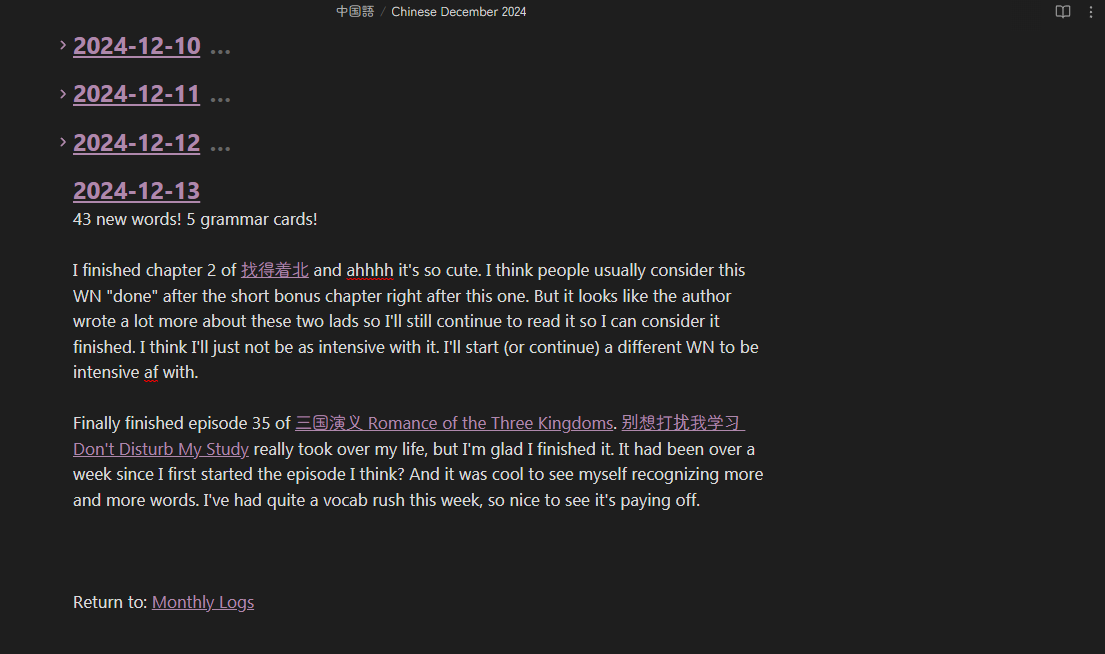

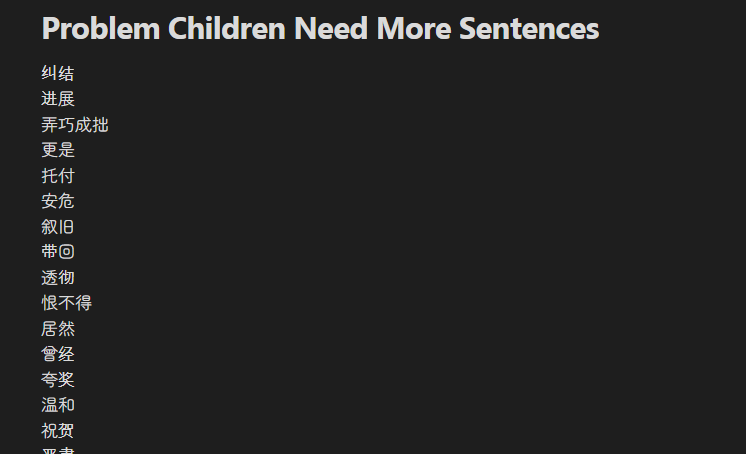





I like seeing how you’re using Obsidian! Especially the immersion index lol I need to figure out how to convert my Notion book notes and reviews into an organized way in Obsidian 🤔 Especially when I tackle stories with more to remember (Kusuriya names, I’m looking at you 😌)
YESSSSS THE HOLY TRINITY!! 👏 🙏
What a great post!! I loved getting to see real examples of how you use obsidian, it feels so much more human and real than a lot of the obsidian bros on YouTube hahaha. I’m already a convert but you’ve given me even more ideas about how to use it!!