Creating a Grammar Index in Obsidian!
I'll never get over collecting things
I used to enjoy collecting grammar in Anki, but I didn’t necessarily want to review them all. I’m glad I found a new way to organize all the grammar I like from immersion!
I first mentioned my Grammar Index in the December/Year end check up post here. Since then, I’ve fiddled with Obsidian a bit more and found a way I enjoy organizing everything!
First off, what exactly is my Grammar Index, and why am I making one?
My Grammar Index is where I organize mostly JLPT N1+ grammar, or anything I still find tricky from previous JLPT levels. My goal is to only have example sentences that I find from immersion, instead of just the example sentences given in textbooks or from grammar websites. That desire came from seeing the misconception that JLPT N1 grammar isn’t really used that often one too many times. I wanted to start collecting all the times I’ve come across it while immersing to show that it really can be anywhere as long as you’re looking!
As a disclaimer, I know that people probably usually mean “it’s not spoken that often” or “people don’t usually say that”. However, that’s not usually what’s said and there’s definitely people who think they can’t read things if they don’t know N1 grammar. I mostly just want to have a collection I can show that highlights just how often N1+ grammar is used in a variety of content.
I also just think that this can be a fun way to make sure I’m not ever forgetting grammar. With how much I read, I don’t think it’ll really be an issue. When I used to use Evernote though, I enjoyed taking notes from my textbooks and having a place with all that information. I’ve since deleted those since I’ve enjoyed starting fresh with this. But don’t fret, I still have those files saved somewhere. I just am the type of person who enjoys starting fresh most of the time!
Here’s an example of a page I have so far. This is a grammar point that can be really tricky to look up example sentences for, so finding them in the wild and then putting them in here will be great. This one still needs to grow more, but I’m excited to see how many will be in here at the end of the year!
Maybe you’re thinking that typing out all the sections each time per grammar point gets annoying. But with Obsidian, it’s super easy!
There is a plugin called Templater that allows me to create a template, and then set a hotkey to place it into any new note I make, as long as I have that template in a specific “Template” folder.
So, all I had to do was do the formatting one time, and any time I hit my hotkey this appears! From there I can just copy and paste all the necessary information. There are some yomitan grammar dictionaries so often times I don’t even need to google the grammar point in question. Even with the example I showed above, 〜わ〜わで could still be found after a bit of scrolling in yomitan.
My template is really simple, but that’s really all I need! How does it connect, what does it mean, any additional notes on it, and then of course the example sentences. I like having a link back to the main Grammar Index page, and I enjoy organizing my notes with hashtags. If there’s ever a situation where a grammar point may be confused with another grammar point, I can just type something like “Refer to [[other grammar point]] “ in the notes section, so I can also easily go to that other grammar point’s page.
Speaking of those brackets, the way you can create notes in Obsidian is so much fun.
Let’s say I want to fill up the space for number 57. I can type two brackets [[ (thankfully it autofills the ending brackets too!) and then enter the name of the note I want to create.
Of course no math has been found, as the note doesn’t exist yet. But if we click out of that, and then click on the pale pink link that was generated, the note suddenly comes into being!
From there, I just hit my grammar template hotkey.
It’s that easy! I love it so much. It means my index page can be updated automatically and making notes is incredibly easy. This means that I don’t have to pause too much while reading to create a new note and put all the information in.
Of course, there are times that I don’t want to stop reading for anything. In those cases, I just let the grammar slip on by. I know I’ll see them again in something else, so I’m not too stressed if I won’t have as many examples as possible.
What’s been super fun about this project is seeing the types of sentence patterns that authors like.
Guin Saga has had so many たるs that I totally forgot it’s considered N1 grammar in a lot of places until someone reminded me! I didn’t collect all of them from volume 5, but goodness there were several!
It’s been fun to have some grammar cards in Anki, but I think I very much prefer collecting them in Obsidian. I love that I have two places I can collect sentences in! And if there’s ever a time I need a sentence for a word not in my Anki Sentence Bank, I can always search Obsidian to see if one of these examples has it.
Another reason I enjoy using Obsidian for this, is that I can link to my notes for whatever immersion material the sentence is from. So in the picture above, I can click on the pink Guin Saga 5 link, and be taken to the page where I took notes while reading the book. Everything can be so interconnected in Obsidian, it’s one of my favorite reasons to use it!
Because I’ll be reading so much this year, I’m excited to see how this will grow. What started as a bit of a spite project to prove a point has turned into something that I’m really excited to cultivate for my own purposes. I’ve always had a bit of an itch for collecting things that I enjoyed, and this feels no different! Grammar used to really scare me, and I’m so happy that I’ve overcome that and befriended it.
If grammar is something you also struggle with, and want to tackle it on your own terms, making something like this could be really fun! If anyone does anything similar, I’d love to hear about it! We can even share sentences!
I can’t wait to show you all just how many sentences I’ve collected from my reading at the end of this year! And the next year! But for now, it’s back to reading again See you all next week!




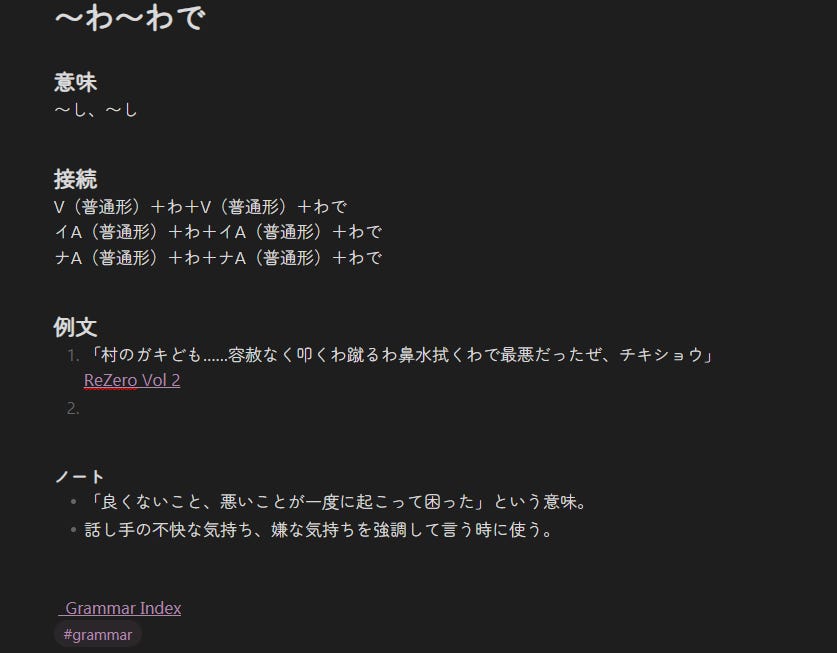




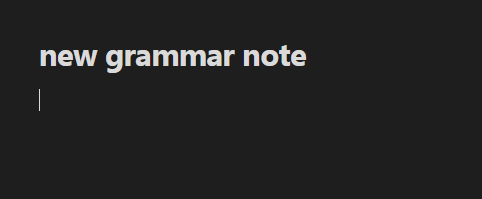


I recently started using Obsidian and didn't know that creating a link to a non-existing note and then clicking on it creates the note. Thank you for that! I would love to see more posts about what you do on Obsidian (how you structure it, what you use it for...).
Thanks again for another amazing post :)
The templating stuff is cool! I've yet to try it, but I think I will steal your idea of a grammar index and try to create one myself. What hotkey did you set for the grammar template? I guess some of your MMO mouse buttons, right? haha
Which grammar dictionary do you use for yomitan? Is/are they good at parsing the grammar patterns in sentences? Some grammar patterns are tricky for that (e.g. the 〜わ〜わで you mentioned, since it is made up of sentence pieces).
You know, instead of growing a grammar index as I see them in the wild, I just had a bit of a different idea. I will probably create a grammar index from a list of grammar points (like the nihongokyoshi-net one) with the double square brackets [[ ]], and leave them without creating the notes. Then, as I find the grammar items in the wild, I will create the notes an fill them in: that way, I get to know which grammar items I'm already familiar with and which ones I haven't still learned. If I end up preparing for JLPT N2/N1, that will come in handy because I can focus on learning the grammar I haven't learned through immersion yet.
Thanks for your post! ^^